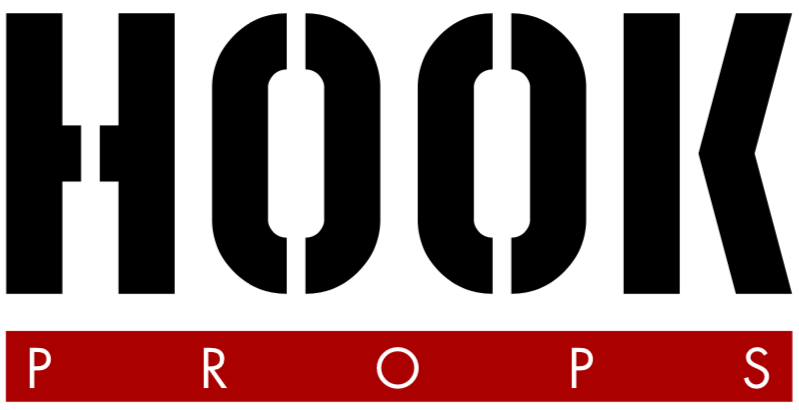HOW TO RENT
We are open 9 am-5 pm Monday-Friday. Rentals MUST be picked up and returned during opening hours. Rentals are charged per week.
The rental feature on our website is the way to rent our props. You can add items to a list by clicking “ADD TO LIST” on any item page. When you’ve made all your selections, select custom rental periods by clicking the list icon on the bottom right corner and click “SEND LIST”.
On this page we will generate your final prop list. Fill out the form and submit questions and any other information you’d like us to know in the Notes section. Click “Send to HOOK” at the bottom of the page to send us your list. Your items are now on hold!
Shortly after, we will follow up through the email you provided with an invoice and payment instructions. We understand that your props selections may change. Please email to let us know before the pick up/delivery date.
If you need to release your hold, please notify us through email as soon as possible.
Last updated December 1, 2025.